user manual

The most impressive aspect of the program is the ability to fly with other people in real time and share the same expreince with them.
Multiplayer can be used for racing with real people which are much smarter than the gliders AI, and also for flying with your friends as you chat with them.
Anyone who has tried this feature is bound to be using it again and again, as nothing resembles the feeling of sharing your flight with real people.
To start a multiplayer session, choose Connect from the Network menu, the following dialog will appear:
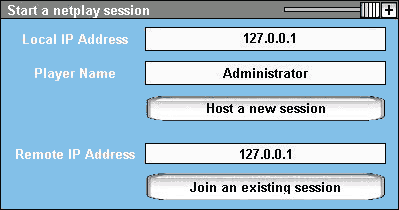
This dialog allows you to select hosting a session or joining one on a remote host.
Hosting a new session:
To host a new session enter your name and press Host a new session.
Any player joining you will need to know your IP address, read your IP address on the Local IP address and pass it to the player you wish to join ( by using ICQ or email ).
| If your computer has more than one detwork adapter the IP you read on the local IP may not be the one you need to pass the other player, in that case use the Winipcfg or the Ipconfig commands on your computer to read the correct IP of your machine. |
Wait for the player to join you, when the player has joined a message will appear and the new player will receive your scenery and gliders, he will then need to add his own glider to the scene and you will see this glider added to your screen.
You may also start a session with more than one glider and invite the players to take control of the gliders you placed for them, this will be quicker than adding new gliders by the players who join your session.
Joining a session:
To join a session enter your name, and the Remote IP address of your host and press Join an exisiting session.
Your computer will try to connect to the remote host, when it does a message will appear and the scenery and gliders will be created.
When you join a session with more than one glider you cannot take control of a glider that is already being controlled, when you press F1 or Tab the closest available glider will be selected.
To leave a session choose Disconnect and close session from this dialog, or simply exit the program.
| Before using any glider or scenery in a multiplayer session make sure these gliders and sceneries exist on all player's machines or loading the session will fail. |
Managing players in the scene:
Select chat from network menu, the following dialog will appear:
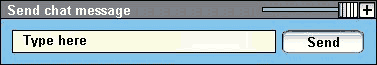
On the left side of this dialog you will see the names all players in a session.
When you open the map the player names will be displayed rather than the number, but your HUD will still display the glider name when you look at this boat.
The session in Micro Flight is totally flexible, any player can leave at any time and any player can join untill a maximum of 10 players has been reached.
As soon as the host leavs the session the next player is assigned as host and the session continues without delay.
Any weather, waypoints , glider or scenery that is selected by one player is automatically reproduced on other players machines, but this will mean a few seconds delay during which the application cannot respond as it is loading a new scenery or a new glider.
To send a chat message to other player in a session use the chat dialog and send messages while the game continues, press enter or the Send button to send the chat message.
| When you are typing a chat message all keys you press will be added to the chat message and not be used for glider control, untill you press Send. |